TrailView Customer Portal
First Western Equipment Finance is launching our new customer portal!
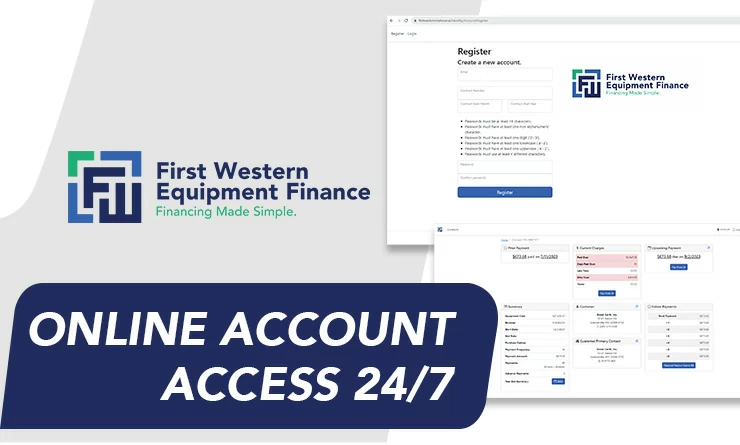
With 24/7 online access through a web browser or mobile device, our new TrailView customer portal allows you to:
- View your current and past contracts
- View payment history and balances
- Make monthly payments
- Update address and contact information
- Request a buyout quote
- View a year-end summary
How to register as a new user:
- If you are the primary contact for your account, you should have received an email invite from us. Search your inbox for “First Western Equipment Finance New Customer Portal” to find your invite with your unique login information.
- Click on the “Register Now” button in your invite email or follow the link on this page.
- Use your Contract Number and Contract Date to log into your account.
- Create a password and click register.
- Click on the confirmation email sent to the email address you provided.
- Follow the prompts for the Two-Factor Authentication (2FA)
To complete Two-Factor Authentication a mobile device will be needed; we recommend the Microsoft Authenticator app. See this guide to get started.
